Synology RAM DDR4 ECC SO-DIMM 4GB D4ES01-4G
₦0.00
Synology RAM DDR4 ECC SO-DIMM 4GB D4ES01-4G
- Designed for the DiskStation DS1621+
- 4GB (1 x 4GB) Capacity
- 260-Pin SO-DIMM
- ECC, Unbuffered
Synology RAM DDR4 ECC SO-DIMM 4GB D4ES01-4G
- Designed for the DiskStation DS1621+
- 4GB (1 x 4GB) Capacity
- 260-Pin SO-DIMM
- ECC, Unbuffered
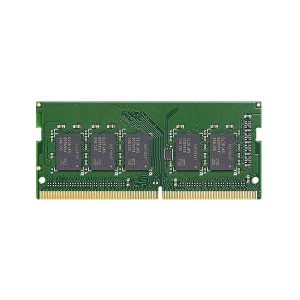
| tech brand | SYNOLOGY |
|---|
| Capacity | 4 GB |
| Kit Configuration | 1 x 4 GB |
| Memory Type | DDR4 |
| DIMM Type | 260-Pin SO-DIMM |
| Buffered/Registered | No |
| Error Correction (ECC) | ECC |
| Package Weight | 0.075 lb |
| Box Dimensions (LxWxH) | 5.1 x 3.4 x 0.5″ |
Based on 0 reviews
Be the first to review “Synology RAM DDR4 ECC SO-DIMM 4GB D4ES01-4G” Cancel reply
Related products
-
Diskstation, NAS, SYNOLOGY
Synology DS3018xs DiskStation 6-Bay NAS Enclosure
0 out of 5(0)Synology DS3018xs DiskStation 6-Bay NAS Enclosure
Built for work-intensive businesses and virtualization environments, the DiskStation DS3018xs 6-Bay NAS Enclosure from Synology is equipped with a PCIe 3.0 x8 slot that can accommodate a 10GbE network interface card for boosting network performance or a dual M.2 SSD adapter card for caching. It is equipped with six drive bays that are capable of natively supporting 3.5″ SATA hard drives, as well as 2.5″ SATA hard drives and SSDs. Using its six drive bays, this NAS will allow you to store and share a large number of files, including videos, music, photos, and documents with up to 16,000 user accounts and 2000 maximum concurrent connections.
The DS3018xs runs on Synology DiskStation Manager (DSM) OS, which is a browser-based operating system that helps to simplify managing your Synology NAS. Its CPU is a 2.2 GHz Intel Pentium D1508 Dual-Core with a burst frequency of up to 2.6 GHz, and its 8GB of DDR4 ECC RAM, which can be upgraded to 32GB, allows frequently-used files and applications to be quickly accessed. The NAS is capable of achieving read speeds of up to 2231 MB/s and sequential IOPS reads of up to 265,000. When connected to two DX1215 expansion units, up to 30 total drives are supported.
SKU: DS3018xs -
Expansion Unit, SYNOLOGY
Synology RX2417sas Expansion Unit Rackstation 24 bays (2.5″ SAS/SATA drives)
 Expansion Unit, SYNOLOGY
Expansion Unit, SYNOLOGYSynology RX2417sas Expansion Unit Rackstation 24 bays (2.5″ SAS/SATA drives)
0 out of 5(0)Synology RX2417sas Expansion Unit Rackstation 24 bays (2.5″ SAS/SATA drives)
24-bay 2.5″ SAS/SATA expansion
Easily add 24 additional drive bays to Synology FlashStation or RackStation. Supporting 2.5″ SAS/SATA drives, the RX2417sas is a flexible solution supporting on-the-fly volume expansion or serving as a local backup destination.Maximum Reliability Design
Dual power supplies ensure continuous service uptime. Easily replace defective drives with hot-swappable drive trays. Experience fast and secure rack cabinet installation with the optional sliding rail kit RKS1317.SKU: RX2417sas -
NAS, RackStation, SYNOLOGY
Synology 24 Bay Nas Flashstation FS6400 (2.5″ disk tray, Expandable up to 72 bays)
 NAS, RackStation, SYNOLOGY
NAS, RackStation, SYNOLOGYSynology 24 Bay Nas Flashstation FS6400 (2.5″ disk tray, Expandable up to 72 bays)
0 out of 5(0)Synology 24 Bay Nas Flashstation FS6400 (Diskless)
Synology FlashStation FS6400 is a 2U rackmount server designed for I/O-intensive and latency-sensitive tasks, ideal for multimedia post-production, virtual machines, online transaction processing, or database applications.
- Synology all-flash server targeted at I/o-intensive and latency-sensitive applications; over 240, 000 iSCSI 4K random Write IOPS, ultra-high performance with low latency
- Scale up to 72 drives with 2 x Synology expansion unit RX2417sas
- Dual Intel Xeon silver 8-Core processors and 32GB DDR4 ECC RDIMM, expandable up to 512GB; onboard 10GBase-T ports, capable of installing optional 10GbE/25GbE/40GbE NICs
- Advanced Bars file system offering 65, 000 system-wide snapshots and 1, 024 snapshots per shared folder
- Raid; backup; NVR; NAS; iSCSI; surveillance; private cloud; camera
SKU: FS6400 -
Diskstation, NAS, SYNOLOGY
Synology DS218 DiskStation 2-Bay NAS Enclosure
0 out of 5(0)Synology DS218 DiskStation 2-Bay NAS Enclosure
Designed for small offices and home users, the DiskStation DS218 2-Bay NAS Enclosure from Synology allows users to share and synchronize files across multiple devices and public cloud storage services from virtually anywhere, while also helping to boost work productivity, enhance team collaboration, and engage in real-time 4K H.265 video transcoding. It is equipped with two drive bays that are capable of natively supporting 3.5″ SATA hard drives, as well as 2.5″ SATA hard drives and SSDs. Using its dual drive bays, this NAS will allow you to store and share a large number of files, including videos, music, photos, and documents with up to 2048 user accounts.
The DS218 runs on Synology DiskStation Manager (DSM) OS, which is a browser-based operating system that helps to simplify managing your Synology NAS. Its CPU is a 1.4 GHz Realtek RTD1296 Quad-Core, and its 2GB of DDR4 RAM allows frequently-used files and applications to be quickly accessed. The NAS is capable of achieving sequential read and writes speeds of up to 112 MB/s, while a dedicated hardware transcoding engine can transcode 10-bit 4K H.265 video on the fly. Also featured are two USB 3.0 Type-A ports and one USB 2.0 Type-A port, which allow it to be connected to your Windows or Mac system, and network connectivity is achieved via the integrated Gigabit Ethernet port, allowing your stored data to be shared with users throughout the network. Data may also be made remotely available through the free iOS and Android applications. Using the integrated 4K multimedia server on the DS218, Video Station and DS video can be used to convert and play 4K videos from most computers, mobile devices, and other media players that don’t support Ultra HD formats.
SKU: DS218

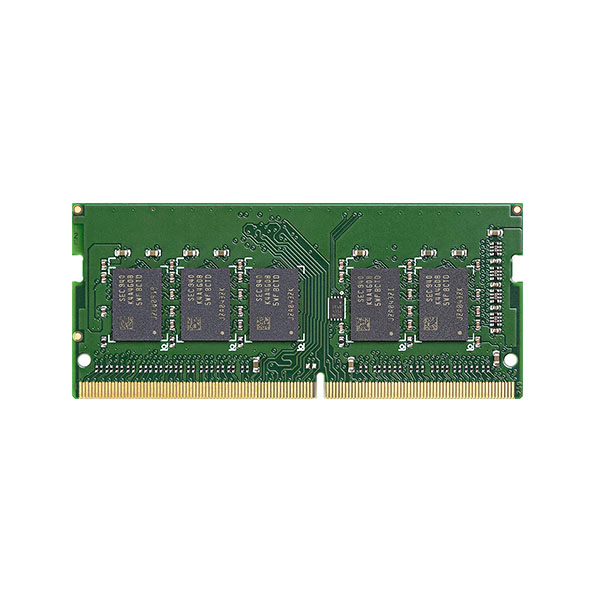



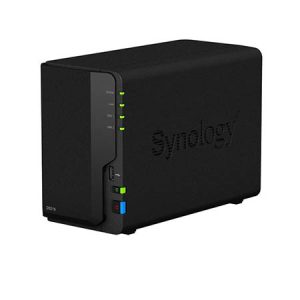

There are no reviews yet.