Planet WNAP-C3220A – 300Mbps 802.11n Ceiling-mount Wireless Access Point
Planet WNAP-C3220A – 300Mbps 802.11n Ceiling-mount Wireless Access Point
PLANET WNAP-C3220A, a 300Mbps 802.11n Wireless Range Extender, offers multiple operation modes and complies with 802.3af Power over Ethernet standards. Particularly, it supports AP Controller features that can increase wireless coverage and can easily be centrally managed within a network. Sleek styling housing and ceiling-mountable design make the WNAP-C3220A blend unobtrusively into any ceiling or wall for various environments. This unique product also creates a secure, cost-effective, and highly scalable wireless LAN infrastructure. It is ideal for enterprises, hotels, hospitals, and home users to extend wireless network coverage.
Ease of Deployment with PLANET AP Controller
To simplify the wireless deployment, the WNAP-C3220A supports an AP controller, which can be switched to the “managed AP” mode and thus can be centrally managed by PLANET Wireless AP Controller. It will certainly benefit the system integrators when the scale of the wireless network gets bigger. With visible LED lighting, the administrator can quickly pinpoint the localization of each ceiling-mount AP. Furthermore, the user-friendly, graphical configuration setup wizard and PLANET Smart Discovery tool can make the WNAP-C3220A convenient to be managed and configured remotely in a small business wireless network.
Planet WNAP-C3220A – 300Mbps 802.11n Ceiling-mount Wireless Access Point
PLANET WNAP-C3220A, a 300Mbps 802.11n Wireless Range Extender, offers multiple operation modes and complies with 802.3af Power over Ethernet standards. Particularly, it supports AP Controller features that can increase wireless coverage and can easily be centrally managed within a network. Sleek styling housing and ceiling-mountable design make the WNAP-C3220A blend unobtrusively into any ceiling or wall for various environments. This unique product also creates a secure, cost-effective, and highly scalable wireless LAN infrastructure. It is ideal for enterprises, hotels, hospitals, and home users to extend wireless network coverage.
Ease of Deployment with PLANET AP Controller
To simplify the wireless deployment, the WNAP-C3220A supports an AP controller, which can be switched to the “managed AP” mode and thus can be centrally managed by PLANET Wireless AP Controller. It will certainly benefit the system integrators when the scale of the wireless network gets bigger. With visible LED lighting, the administrator can quickly pinpoint the localization of each ceiling-mount AP. Furthermore, the user-friendly, graphical configuration setup wizard and PLANET Smart Discovery tool can make the WNAP-C3220A convenient to be managed and configured remotely in a small business wireless network.
Comprehensive Wireless Operation Mode
The WNAP-C3220A supports multiple types of wireless connectivity such as AP (Multi-SSIDs), Client, Repeater/Universal Repeater, WDS Point-to-Point (PtP), and WDS Point-to-Multipoint (PtMP), allowing users to comprehensively experience various applications. It also helps users to easily build a wireless network and extend the wireless range of the existing wireless network.
Planet WNAP-C3220 Login Guide
- Open your web browser (e.g. Chrome, Firefox, Opera, or any other browser)
- Type 192.168.1.1 (the default IP to access the admin interface) in the address bar of your internet browser to access the router’s web-based user interface.
- You should see 2 text fields where you can enter a username and a password.
- The default username for your Planet WNAP-C3220 is admin.
The default password is admin. - Enter the username & password, hit “Enter” and now you should see the control panel of your router.

| Hardware Specifications | |
| PoE | 802.3af PoE PD, PD Class 3 |
| Interface | Wireless IEEE 802.11b/g/n LAN: 1x 10/100BASE-TX, auto-MDI/MDIX, 802.3af PoE compliant |
| Antenna | Built-in 2T2R, 3dbi antenna |
| LED | Power/position LED (Allowing LED to turn off via software control) |
| Button | Reset button (Press over 5 seconds to reset the device to factory default) |
| Material | Plastic |
| Dimensions (Φ x H) | 144 x 33 mm |
| Weight | 128 ±5g |
| Power Requirements | 802.3af/at PoE, 48-56V DC input, 0.35A (max.) 5V DC input, 1A (max.) |
| Power Consumption | ≦ 4.5W (max.) |
| Mounting | Ceiling Mount, Wall Mount |
| Wireless Interface Specifications | |
| Standard | IEEE 802.11b/g/n 2.4GHz |
| Antenna Structure | 802.11n: 2T2R MIMO |
| Modulation | Transmission/emission type: DSSS/OFDM Data modulation type: OFDM: BPSK, QPSK, 16-QAM, 64-QAM, DBPSK, DQPSK, CCK |
| Frequency Range | America — FCC: 2.412~2.462GHz Europe — ETSI: 2.412~2.472GHz |
| Operating Channels | America — FCC: 1~11 Europe — ETSI: 1~13 |
| Channel Width | 802.11n: 20/40MHz |
| Data Transmission Rates | 802.11n (HT40): 270/243/216/162/108/81/54/27Mbps 135/121.5/108/81/54/40.5/27/13.5Mbps (dynamic) 802.11n (HT20): 130/117/104/78/52/39/26/13Mbps 65/58.5/52/39/26/19.5/13/6.5Mbps (dynamic) 802.11g: 54/48/36/24/18/12/9/6Mbps (dynamic) 802.11b: 11/5.5/2/1Mbps (dynamic) |
| Transmission Distance | 802.11n: up to 70m 802.11g: up to 30mThe estimated transmission distance is based on the theory. The actual distance will vary in different environments. |
| Max. RF Power | 802.11n: 17 ± 2dBm 802.11g: 17 ± 2dBm 802.11b: 18 ± 2dBm |
| Receiver Sensitivity | IEEE 802.11b: -92dBm @ 1Mbps; -85dBm @ 11Mbps, PER < 8% IEEE 802.11g: -88dBm @ 6Mbps; -73dBm @ 54Mbps, PER <10% IEEE 802.11n: -90dBm @ MCS8; -70dBm @ MCS15, PER <10% |
| Data Rate | IEEE 802.11b: 1/2/5.5/11Mbps IEEE 802.11g: 6/9/12/18/24/36/48/54Mbps IEEE 802.11n: 300 Mbps in 40MHz mode/150Mbps in 20MHz mode |
| TX Power | Provides 5-level Tx Power Control (100%, 70%, 50%, 35%, 15%) |
| Software Features | |
| Operation Mode | ■ Standalone AP ■ Managed AP |
| Wireless Mode | ■ AP (Multiple-SSIDs) ■ Client ■ Repeater (WDS+AP) ■ Universal Repeater (AP+Client) ■ WDS PtP Bridge ■ WDS PtMP Bridge |
| Wireless Encryption | ■ WEP (64-/128-bit) encryption security ■ WPA/WPA2 (TKIP/AES) ■ WPA-PSK/WPA2-PSK (TKIP/AES) ■ 802.1x RADIUS Authentication |
| Wireless Security | Wireless MAC address filtering (up to 20 entries) Supports WPS (Wi-Fi Protected Setup) SSID broadcast and hide |
| Wireless Advanced | ■ Supports WMM (Wi-Fi Multimedia) for better data transmission of video or on-line demand ■ Supports wireless schedule ■ Multiple SSIDs: up to 5 ■ Wireless Isolation: Enables it to isolate each connected wireless client of a BSSID from communicating with each other ■ IAPP (Inter Access Point Protocol): 802.11f wireless roaming ■ Provides wireless statistics, max. associated station number |
| Max. Clients | Wired: 253 2.4GHz Wireless: 32 |
| LAN | ■ Built-in DHCP server supporting static IP address distribution ■ Supports static IP and dynamic IP ■ Supports UPnP ■ Supports 802.1d Spanning Tree |
| System Management | ■ Web-based (HTTP) management interface ■ Supports SNTP synchronization ■ Easy firmware upgrade via HTTP/TFTP (through AP controller) ■ Easily locate deployed APs through the LED control ■ Supports scheduled reboot ■ Supports Smart Discovery Utility ■ Supports WAPC series of AP controllers for central management |
| Max. WDS Peers | 8 |
| IEEE Standards | IEEE 802.11n (2T2R, up to 300Mbps) IEEE 802.11g IEEE 802.11b IEEE 802.11i IEEE 802.3 10BASE-T IEEE 802.3u 100BASE-TX IEEE 802.3x flow control |
| Other Protocols and Standards | CSMA/CA, CSMA/CD, TCP/IP, DHCP, ICMP, SNTP |
| Environment & Certification | |
| Temperature | Operating: -10 ~ 50 degrees C Storage: -40 ~ 70 degrees C |
| Humidity | Operating: 10 ~ 90% (non-condensing) Storage: 5 ~ 90% (non-condensing) |
| Regulatory | CE, RoHS |



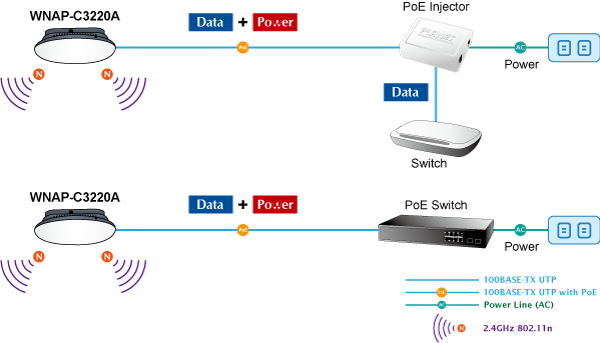






There are no reviews yet.